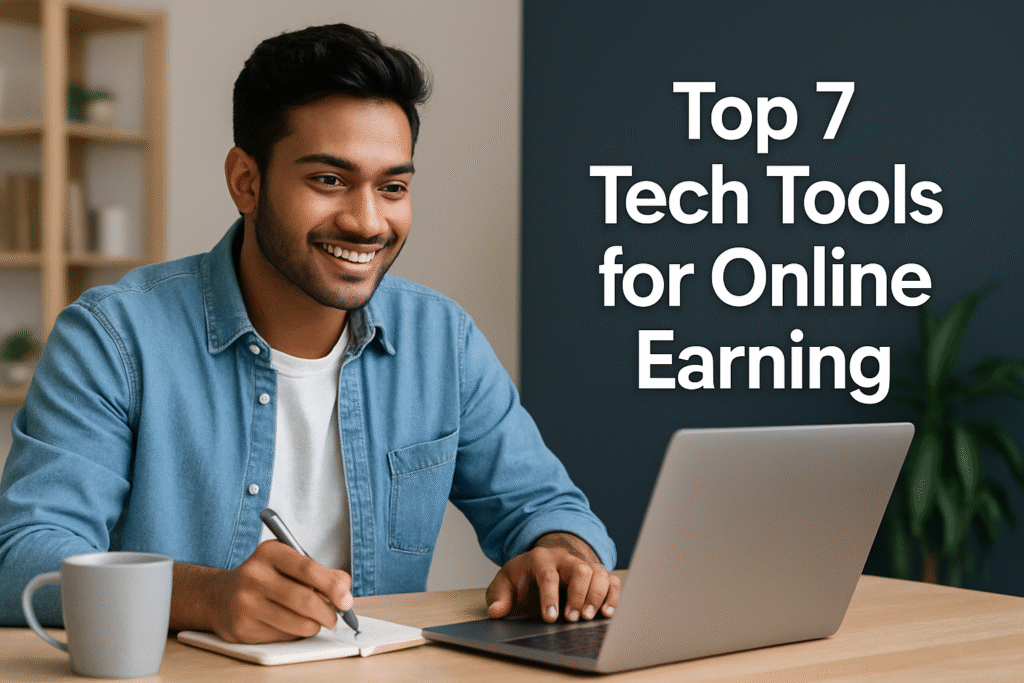Meta Title: 16 Billion Passwords Leaked in 2025 – Shocking Insider Guide to Stay Safe
Meta Description: Shocking breach exposes 16 billion passwords worldwide in 2025! Is your account safe? Learn how to check, protect yourself, and avoid future hacks. Don’t wait!

🚨 16 Billion Passwords Leaked – Are YOU at Risk?
Hey there — this is not just another “internet drama.” Imagine waking up to find out your Facebook, Gmail, or PayPal password is floating on the dark web. Scary, right? Well, that’s exactly what just happened. 16 billion passwords have reportedly been leaked in one of the biggest data breaches in internet history.
This isn’t just news — it’s a wake-up call. If you use the same password for more than one account, you’re already on the edge. But don’t worry — in this Insider Guide, I’ll show you:
- How to check if your password was leaked
- What tools to use (free & legit)
- How to protect your online life from future leaks
- My honest opinion on what works (I use it myself)
So let’s dive in, like you and I are sitting with coffee and figuring this out together. ☕
🌟 What Really Happened? (In Simple Words)
This 2025 leak isn’t some Hollywood movie — it’s real. A hacker forum dropped a massive file containing over 16 billion passwords, many from well-known platforms like:
- Gmail
- Netflix
- Amazon
- PayPal
And these weren’t all from some 2012 breach. Many are fresh leaks from the past 1–2 years, combined into one giant dump.
The scary part? It’s being shared for free on the dark web. That means even your neighbor’s kid with a laptop can access it.

🪨 How to Check If Your Password Was Leaked
🔎 Step-by-Step (Tried & Tested by Me)
1. Go to HaveIBeenPwned.com
Enter your email ID and it will show you if it was found in any data breaches.
2. Use Firefox Monitor
Backed by Mozilla — tells you which breach exposed your info.
3. Check for leaks using “DeHashed” or “LeakCheck.io” (freemium)
Advanced search if you’re technically curious.
⚠️ Pro Tip: If your password shows up even once — CHANGE IT IMMEDIATELY everywhere you’ve used it.
🛡️ What to Do If Your Password Was Compromised
Here’s what I personally recommend (and do):
✅ Do This Immediately:
- Change all your passwords (start with Gmail and bank accounts)
- Enable 2FA (Two-Factor Authentication) everywhere
- Use a password manager (like Bitwarden or 1Password)
❌ Don’t Do This:
- Don’t use names/birthdays as passwords
- Don’t reuse the same password on multiple sites
- Don’t ignore the leak thinking, “It won’t happen to me”
📆 Why This Breach Is Different (And More Dangerous)
This isn’t the first leak. But:
- It’s the largest known breach ever
- Includes active passwords still in use
- Spreads across every major country, including USA & India
- Anyone can download it (even without hacking skills)
Honestly? If you’re online, you’re a target.

🔍 Best Tools to Stay Safe (Free + Paid)
| Tool | Free? | What It Does |
|---|---|---|
| Have I Been Pwned | ✅ Yes | Checks for email/password breaches |
| Bitwarden | ✅ Yes | Secure password manager |
| Authy | ✅ Yes | 2FA manager |
| NordPass | ❌ No | Premium password manager with breach monitoring |
| Firefox Monitor | ✅ Yes | Alerts when your data appears in a breach |
These tools are trusted by cybersecurity experts around the world. I personally use Bitwarden + Authy combo — simple, effective, and free.
🤔 People Also Ask (FAQs)
Q. Is my Gmail password at risk?
Yes, if you’ve reused it or never changed it for years. Use the tools above to check.
Q. What is the dark web, and should I worry?
It’s a hidden part of the internet where illegal stuff happens. If your password is there, yes, it’s a big deal.
Q. Can I delete my info from the dark web?
Not really. But you can change passwords and stay protected going forward.
Q. Is this article valid for Indian users too?
Absolutely. India is among the top-affected countries in this breach.
🌊 Conclusion: Don’t Panic, But Don’t Ignore It Either
Look, I get it. Reading about 16 billion leaked passwords can feel overwhelming. But ignoring it won’t protect you.
Take action today. It takes just 10 minutes to:
- Check if you’re affected
- Change your passwords
- Set up 2FA
Do it now — not tomorrow. Trust me, it’s better than waking up locked out of everything.
✨ I really think if you follow these steps, you’ll be way ahead of most people online. Your digital life deserves protection.
Share this post with someone who needs it — your family, friend, or coworker.
👤 Author Bio:
Hi, I’m Sudip Kumar Das, the founder of TechCashy.com. I help people in India and the USA stay safe and earn smart online. When I’m not blogging, I’m usually testing AI tools or sipping chai with my family. Let’s stay smart, safe, and ahead of hackers — together.